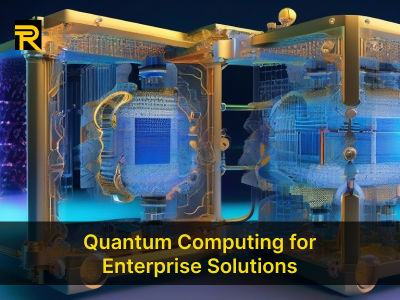Open-source Photoshop Alternatives for Vector Graphic Design
Open-Source Photoshop Alternatives for Vector Graphic Design
Vector graphic design is essential for creating scalable, high-quality visuals, but not everyone can afford Adobe Photoshop or Illustrator. Fortunately, there are numerous open-source alternatives that offer powerful tools for vector design. In this article, we’ll explore the best free vector graphic design software in 2024, compare tools like Inkscape vs Adobe Illustrator, and provide tutorials for beginners.
Best Free Vector Graphic Design Software 2024
Here’s a list of the best free vector graphic design software in 2024:
1. Inkscape
-
A powerful, open-source tool for creating and editing SVG files.
-
Offers features like node editing, path operations, and text support.
2. Gravit Designer
-
A versatile vector design tool with a user-friendly interface.
-
Available both online and as a desktop application.
3. Vectr
-
A simple, web-based vector editor ideal for beginners.
-
Supports real-time collaboration.
Inkscape vs Adobe Illustrator for Vector Design
When it comes to vector design, Inkscape and Adobe Illustrator are often compared. Here’s how they stack up:
1. Features
-
Inkscape: Open-source, with robust SVG support and a wide range of tools.
-
Adobe Illustrator: Industry-standard software with advanced features and integrations.
2. Cost
-
Inkscape: Free and open-source.
-
Adobe Illustrator: Requires a subscription, making it less accessible for some users.
3. Ease of Use
-
Inkscape: Steeper learning curve but highly customizable.
-
Adobe Illustrator: More intuitive for professionals but complex for beginners.
How to Edit SVG Files Without Photoshop
If you need to edit SVG files without Photoshop, here are some alternatives:
1. Inkscape
-
Open your SVG file in Inkscape and use its comprehensive editing tools.
2. Vectr
-
Upload your SVG file to Vectr and make edits directly in your browser.
3. GIMP
-
While primarily a raster editor, GIMP can export vector graphics to SVG format.
Open-Source Alternatives to Illustrator for Mac
Mac users looking for open-source alternatives to Illustrator can consider:
1. Inkscape
-
Available for Mac with full functionality.
2. Gravit Designer
-
Offers a native Mac app with a sleek interface.
3. LibreOffice Draw
-
A basic tool for simple vector design projects.
Gravit Designer Pros and Cons for Vector Art
Gravit Designer is a popular choice for vector art. Here are its pros and cons:
Pros
-
Cross-Platform: Works on Windows, Mac, Linux, and browsers.
-
User-Friendly: Intuitive interface suitable for beginners.
Cons
-
Limited Advanced Features: Lacks some of the advanced tools found in Illustrator.
-
Offline Limitations: The free version requires an internet connection.
Vectr Online Vector Editor Tutorial for Beginners
Vectr is an excellent choice for beginners. Here’s a quick tutorial:
1. Create a New Project
-
Sign up on Vectr’s website and start a new project.
2. Add Shapes and Text
-
Use the toolbar to add shapes, lines, and text to your design.
3. Export Your Design
-
Save your project as an SVG, PNG, or JPEG file.
Scribus vs Inkscape for Print Design Workflows
For print design workflows, Scribus and Inkscape serve different purposes:
1. Scribus
-
A desktop publishing tool ideal for creating multi-page documents.
2. Inkscape
-
Best for creating individual vector graphics and illustrations.
Export Vector Graphics from GIMP to SVG
While GIMP is primarily a raster editor, you can export vector graphics to SVG using plugins like GIMP InkScape. Here’s how:
1. Install the Plugin
-
Download and install the GIMP InkScape plugin.
2. Create Your Design
-
Use GIMP’s tools to create your vector design.
3. Export to SVG
-
Use the plugin to export your design as an SVG file.
Krita Vector Tools vs Photoshop Comparison
Krita is known for its raster editing capabilities but also offers vector tools. Here’s how it compares to Photoshop:
1. Vector Tools
-
Krita: Basic vector tools for shapes and text.
-
Photoshop: More advanced vector tools with better integration.
2. Cost
-
Krita: Free and open-source.
-
Photoshop: Requires a subscription.
LibreOffice Draw for Basic Vector Design Projects
LibreOffice Draw is a simple tool for basic vector design projects. While it lacks advanced features, it’s ideal for:
-
Creating flowcharts and diagrams.
-
Designing simple logos and icons.
Conclusion
Open-source tools like Inkscape, Gravit Designer, and Vectr offer powerful alternatives to Photoshop and Illustrator for vector graphic design. Whether you’re a beginner or a professional, these tools provide the flexibility and functionality you need to create stunning visuals. By exploring these options, you can find the perfect solution for your design projects without breaking the bank.
Follow Us
Trending News
Newsletter
Join us to get latest News Updates