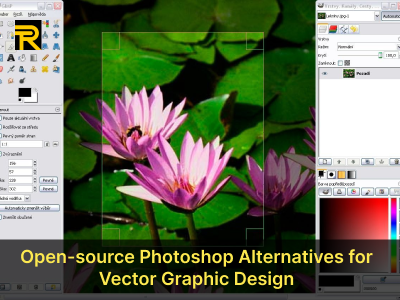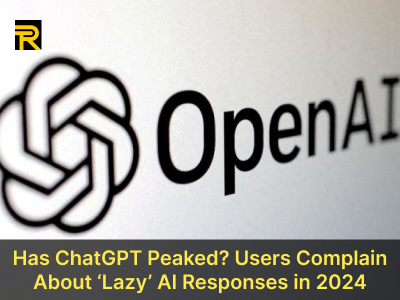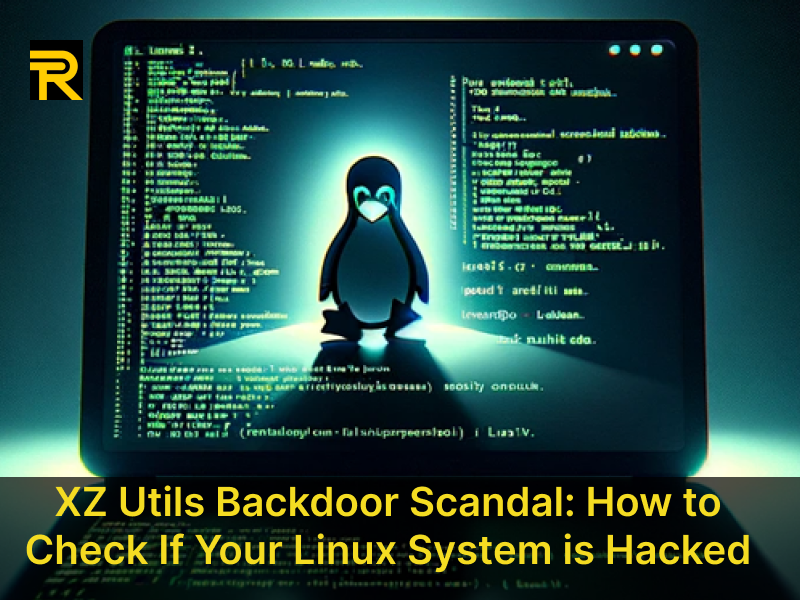
XZ Utils Backdoor Scandal: How to Check If Your Linux System is Hacked
XZ Utils Backdoor Scandal: How to Check If Your Linux System is Hacked
The recent XZ Utils backdoor scandal has sent shockwaves through the Linux community. This sophisticated supply chain attack, identified as CVE-2024-3094, has raised serious concerns about the security of Linux systems worldwide. If you're wondering how to check if your Linux system is compromised in 2024, this guide will walk you through everything you need to know—from detecting the backdoor to securing your system.
What is the XZ Utils Backdoor?
XZ Utils is a widely used compression tool in Linux systems. The backdoor was discovered in versions 5.6.0 and 5.6.1, where malicious code was inserted into the software. This code could potentially allow attackers to gain unauthorized access to systems via SSH security vulnerabilities.
The XZ Utils vulnerability CVE-2024-3094 is a stark reminder of the risks associated with supply chain attacks. If you're using an affected version, your system could be at risk of being hacked.
How to Detect XZ Utils Backdoor on Linux
The first step in securing your system is to detect the XZ Utils backdoor on Linux. Here’s how you can do it:
1. Verify the Installed XZ Utils Version
Use the following Linux command to verify XZ Utils version:
xz --version
If the output shows version 5.6.0 or 5.6.1, your system may be compromised.
2. Check for Unusual System Behavior
Look for signs of a hacked Linux server after the XZ backdoor, such as:
-
Unusual SSH login attempts
-
Unexpected system crashes
-
Unauthorized changes to system files
XZ Utils Vulnerability CVE-2024-3094 Fix
If you’ve detected the backdoor, it’s crucial to act quickly. Here’s how to fix the XZ Utils vulnerability CVE-2024-3094:
1. Update XZ Utils to a Secure Version
The first step is to update XZ Utils to a secure version. Most Linux distributions have already released patches. Use your package manager to update:
sudo apt update && sudo apt upgrade xz-utils # For Debian/Ubuntu
sudo yum update xz # For CentOS/RHEL
2. Remove Malicious Code
Follow an XZ Utils malicious code removal guide to ensure no traces of the backdoor remain. This may involve reinstalling the software or manually inspecting system files.
Signs of a Hacked Linux Server After XZ Backdoor
If you suspect your system has been compromised, look for these signs of a hacked Linux server after the XZ backdoor:
-
Unusual Network Activity: Check for unexpected outgoing connections.
-
Modified System Files: Use tools like
rkhunterorchkrootkitto scan for changes. -
Unauthorized User Accounts: Review the
/etc/passwdfile for suspicious entries.
Best Tools to Scan for XZ Backdoor Exploit
To thoroughly check your system, use the best tools to scan for XZ backdoor exploit:
-
Lynis: A security auditing tool for Linux.
-
ClamAV: An open-source antivirus engine.
-
Rkhunter: A rootkit detection tool.
These tools can help you identify any remnants of the backdoor and ensure your system is clean.
How to Update XZ Utils to a Secure Version
Updating XZ Utils is critical to protecting your system. Here’s how to update XZ Utils to a secure version:
-
Check your current version using
xz --version. -
Use your package manager to update:
sudo apt update && sudo apt install --only-upgrade xz-utils # For Debian/Ubuntu sudo yum update xz # For CentOS/RHEL -
Verify the update by running
xz --versionagain.
XZ Utils Backdoor Impact on SSH Security
The XZ Utils backdoor impact on SSH security cannot be overstated. The malicious code was designed to intercept SSH connections, potentially exposing sensitive data. To mitigate this risk:
-
Update SSH to the latest version.
-
Use key-based authentication instead of passwords.
-
Monitor SSH logs for unusual activity.
Reddit Discussions on XZ Utils Supply Chain Attack
The Reddit discussions on XZ Utils supply chain attack have been a valuable resource for the Linux community. Users have shared tips, tools, and experiences related to detecting and fixing the backdoor. Engaging in these discussions can provide additional insights and support.
Conclusion
The XZ Utils backdoor scandal is a wake-up call for Linux users. By following this guide, you can detect the XZ Utils backdoor on Linux, fix the CVE-2024-3094 vulnerability, and secure your system. Stay vigilant, keep your software updated, and use the best tools to scan for XZ backdoor exploits to protect your system from future threats.
Follow Us
Trending News
Newsletter
Join us to get latest News Updates