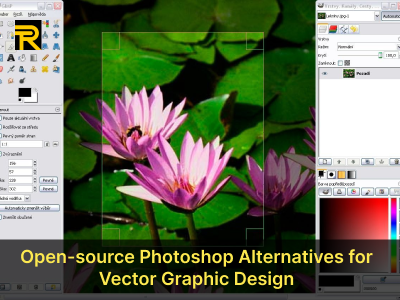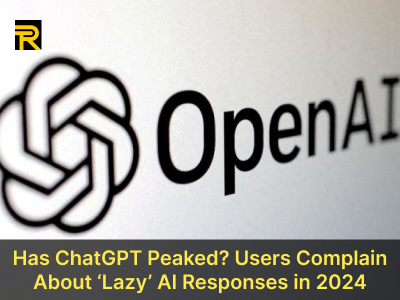Is Your iPhone Spyware-Proof? New Pegasus-like Threats in 2024
Is Your iPhone Spyware-Proof? New Pegasus-like Threats in 2024
In 2024, the threat of advanced spyware like Pegasus and Predator continues to loom over iPhone users. These sophisticated tools can infiltrate your device without your knowledge, stealing sensitive data and compromising your privacy. If you’re wondering how to detect Pegasus spyware on iPhone in 2024 or how to check iPhone for suspicious activity, this guide will walk you through everything you need to know to protect your device.
What Are Pegasus-like Spyware Threats?
Pegasus and Predator are examples of spyware that exploit zero-click iPhone exploits to infiltrate devices without user interaction. These tools are often used by governments and cybercriminals to monitor targets, making them a significant threat to personal and professional privacy.
In 2024, new variants of these spyware tools have emerged, making it even more critical to stay vigilant.
How to Detect Pegasus Spyware on iPhone in 2024
Detecting spyware on your iPhone can be challenging, but there are ways to identify potential threats. Here’s how to detect Pegasus spyware on iPhone in 2024:
1. Check for Unusual Behavior
Look for signs your iPhone is hacked with spyware, such as:
-
Rapid battery drain
-
Unusual data usage
-
Overheating without heavy usage
-
Apps crashing frequently
2. Use Spyware Scanner Apps
Install one of the best iPhone spyware scanner apps in 2024, such as:
-
iMazing
-
Certo Mobile Security
-
iVerify
These apps can help identify malicious software on your device.
Signs Your iPhone is Hacked with Spyware
If you suspect your iPhone has been compromised, watch for these signs your iPhone is hacked with spyware:
-
Unfamiliar Apps: Check for apps you didn’t install.
-
Strange Text Messages: Look for messages with random links or codes.
-
Increased Data Usage: Spyware often sends data to remote servers, causing spikes in usage.
-
Unusual Background Noise During Calls: This could indicate call interception.
How to Remove Pegasus-like Malware from iOS
If you’ve confirmed that your iPhone is infected, here’s how to remove Pegasus-like malware from iOS:
1. Update Your iPhone
Ensure your device is running the latest version of iOS. Apple security updates for Pegasus vulnerabilities often include patches for known exploits.
2. Factory Reset Your Device
Back up your data and perform a factory reset to remove any malicious software.
3. Use Anti-Spyware Tools
After resetting, use one of the best iPhone spyware scanner apps in 2024 to ensure your device is clean.
Lockdown Mode iOS 17 Spyware Protection
Apple’s Lockdown Mode in iOS 17 is a powerful tool to protect your iPhone from spyware. When enabled, it restricts certain features to minimize the risk of exploitation.
How to Enable Lockdown Mode:
-
Go to Settings > Privacy & Security.
-
Scroll down and select Lockdown Mode.
-
Toggle the switch to enable it.
This mode is particularly effective against zero-click iPhone exploits in 2024.
Zero-Click iPhone Exploits in 2024
Zero-click iPhone exploits are among the most dangerous threats in 2024. These attacks require no user interaction, making them nearly impossible to detect. To protect yourself:
-
Keep your iPhone updated with the latest Apple security updates for Pegasus vulnerabilities.
-
Avoid clicking on suspicious links or downloading unknown files.
-
Use Lockdown Mode to reduce your attack surface.
Is My iPhone Infected with Predator Spyware?
Predator spyware is another advanced threat targeting iPhones. If you’re asking, “Is my iPhone infected with Predator spyware?”, here’s how to check:
-
Monitor for signs your iPhone is hacked with spyware.
-
Use a trusted spyware scanner app.
-
Look for unusual activity in your iCloud account.
How to Check iPhone for Suspicious Activity
Regularly checking your iPhone for suspicious activity is crucial for maintaining security. Here’s how:
-
Review your Settings > Privacy > Location Services for unknown apps accessing your location.
-
Check Settings > Battery for apps consuming excessive power.
-
Monitor your iCloud account for unauthorized logins.
Apple Security Updates for Pegasus Vulnerabilities
Apple has been proactive in addressing spyware threats. Regularly installing Apple security updates for Pegasus vulnerabilities is one of the best ways to protect your device. These updates often include patches for known exploits and improvements to iOS security features.
Best VPNs to Protect iPhone from Spyware
Using a VPN can add an extra layer of protection against spyware. Here are the best VPNs to protect iPhone from spyware in 2024:
-
ExpressVPN
-
NordVPN
-
Surfshark
These VPNs encrypt your internet traffic, making it harder for attackers to intercept your data.
Conclusion
In 2024, the threat of Pegasus-like spyware remains a serious concern for iPhone users. By learning how to detect Pegasus spyware on iPhone, enabling Lockdown Mode in iOS 17, and using tools like VPNs and spyware scanners, you can significantly reduce your risk. Stay vigilant, keep your device updated, and regularly check your iPhone for suspicious activity to ensure your privacy and security.
Follow Us
Trending News
Newsletter
Join us to get latest News Updates