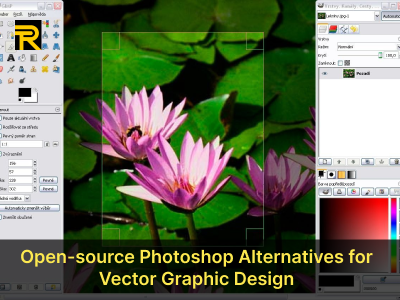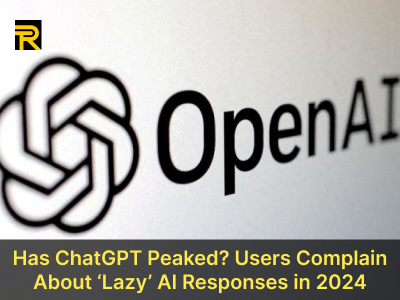How to recover deleted files from a formatted hard drive
How to Recover Deleted Files from a Formatted Hard Drive
Accidentally formatting a hard drive can be a nightmare, especially if it contains important files. But don’t panic! Whether you’re wondering how to recover deleted files from a formatted hard drive free or looking for formatted hard drive recovery software for Windows 11, this guide has you covered. We’ll explore various methods, including recovering data from a formatted hard drive without software, and answer common questions like is it possible to recover data after formatting a hard drive and how long does it take to recover files from a formatted hard drive.
Can Formatted Hard Drive Data Be Recovered?
The short answer is yes! When you format a hard drive, the data isn’t immediately erased. Instead, the file system is reset, and the space is marked as available for new data. This means that until new data overwrites the old files, you can still recover files from a formatted hard drive.
Key Points to Remember:
-
Stop using the drive immediately to prevent overwriting.
-
Use reliable formatted hard drive recovery software or manual methods.
-
The sooner you act, the higher the chances of successful recovery.
How to Recover Deleted Files from a Formatted Hard Drive Free
If you’re looking for how to recover deleted files from a formatted hard drive free, there are several tools and methods available. Here are some of the best options:
1. Using Windows File Recovery
Windows File Recovery is a free tool from Microsoft that allows you to recover files from a formatted hard drive after reinstalling Windows or accidental formatting.
Steps to Use Windows File Recovery:
-
Download and install the tool from the Microsoft Store.
-
Open Command Prompt and enter the recovery command.
-
Specify the drive and file types you want to recover.
Best For: Users comfortable with command-line tools.
2. Recuva (Free Version)
Recuva is one of the best free software to recover files from formatted external hard drive. It’s user-friendly and supports a wide range of file types.
Steps to Use Recuva:
-
Download and install Recuva.
-
Select the formatted drive and scan for lost files.
-
Preview and recover the files you need.
Best For: Beginners looking for a simple, free solution.
3. PhotoRec
PhotoRec is a powerful open-source tool that can recover photos from formatted hard drive on Mac and Windows. It’s especially useful for recovering multimedia files.
Steps to Use PhotoRec:
-
Download and install PhotoRec.
-
Select the formatted drive and file types.
-
Start the recovery process and save the files to a different drive.
Best For: Recovering photos, videos, and other multimedia files.
Recover Data from Formatted Hard Drive Without Software
If you prefer not to use third-party tools, you can try recovering data from a formatted hard drive without software. Here’s how:
1. Check for Backups
If you’ve backed up your data using tools like Windows Backup or cloud services, you can easily restore your files.
2. Use Previous Versions (Windows)
Windows’ Previous Versions feature allows you to restore files from shadow copies.
Steps to Use Previous Versions:
-
Right-click the folder where the files were stored.
-
Select “Restore previous versions.”
-
Choose a version and restore the files.
Best Free Software to Recover Files from Formatted External Hard Drive
If you’re dealing with an external hard drive, here are some of the best free software to recover files from formatted external hard drive:
-
EaseUS Data Recovery Wizard (Free Version)
-
Disk Drill (Free Version)
-
MiniTool Power Data Recovery (Free Version)
These tools offer user-friendly interfaces and support a wide range of file systems.
How to Recover Photos from Formatted Hard Drive on Mac
Mac users can also recover lost files using tools like Disk Drill or PhotoRec. Here’s a quick guide on how to recover photos from formatted hard drive on Mac:
-
Download and install a recovery tool like Disk Drill.
-
Select the formatted drive and scan for lost files.
-
Preview and recover the photos.
How Long Does It Take to Recover Files from a Formatted Hard Drive?
The time it takes to recover files from a formatted hard drive depends on several factors:
-
Drive Size: Larger drives take longer to scan.
-
File Types: Recovering specific file types may speed up the process.
-
Tool Used: Some tools are faster than others.
On average, the process can take anywhere from a few minutes to several hours.
Accidentally Formatted Hard Drive? How to Recover Files
If you’ve accidentally formatted hard drive, follow these steps to recover files:
-
Stop using the drive immediately.
-
Use a reliable recovery tool like Recuva or EaseUS.
-
Save the recovered files to a different drive.
Recover Files from Formatted Hard Drive After Reinstalling Windows
Reinstalling Windows can sometimes lead to accidental formatting. To recover files from formatted hard drive after reinstalling Windows, use tools like Windows File Recovery or EaseUS Data Recovery Wizard.
Conclusion
Losing data due to a formatted hard drive can be stressful, but it’s not the end of the world. With the right tools and techniques, you can recover deleted files from a formatted hard drive free or using professional software. Whether you’re using Windows or Mac, tools like Recuva, PhotoRec, and Disk Drill make it easy to restore your files. Remember, the key to successful recovery is acting quickly and avoiding overwriting the lost data.
Follow Us
Trending News
Newsletter
Join us to get latest News Updates